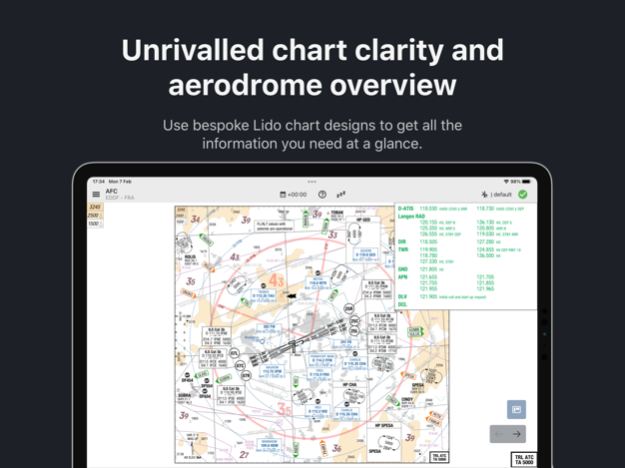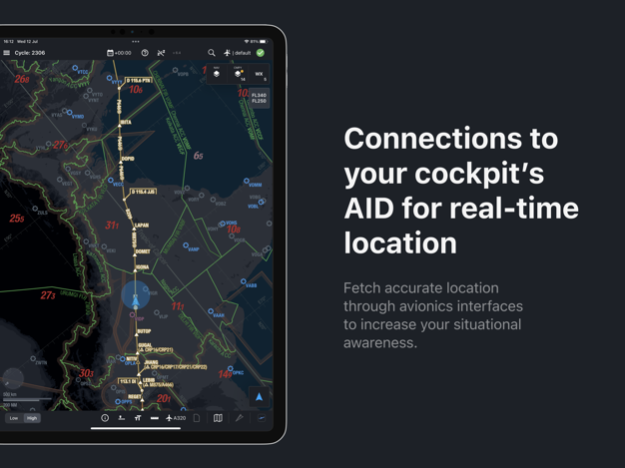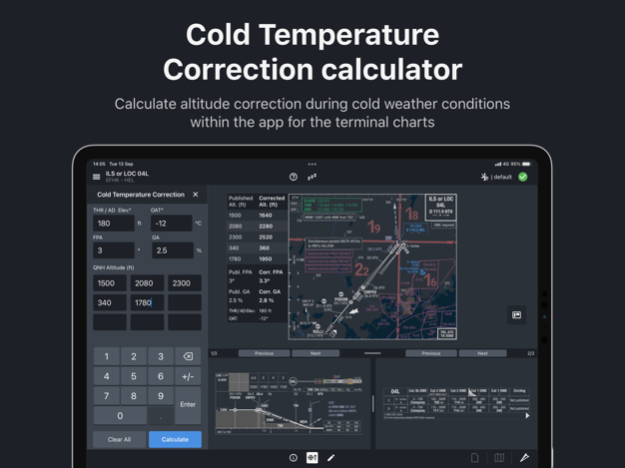Lido mPilot 6.5.10
Continue to app
Free Version
Publisher Description
----- FOR AIRLINE USE ONLY -----
----- Overview -----
This all-in-one navigation application offers easy access to your terminal charts and a dynamically generated enroute map, as well as your operational documents. Optimized for airline use, Lido mPilot is designed to improve the pilots’ situational awareness so that they can focus on what truly matters: safe and efficient aircraft operations. Our tablet solution is designed to support modern airline workflows.
Lido mPilot comes with the aeronautical terminal charts for Zurich, Switzerland. Additional airports can only be downloaded and viewed by employees of an airline who have a Lido mPilot contract with Lufthansa Systems.
The Lido RouteManual terminal charts, used by more than 100 airlines worldwide and the basis of Lido mPilot, are meticulously crafted to display aeronautical procedures and information intuitively. The charts are in high contrast color designed specifically for use on electronic displays. Moreover, they can be tailor-made based on the specific operational requirements of your airline.
----- App Features -----
- Flight Folder to manage an entire flight
- Automatic loading of ATC flight routes
- Dynamic Enroute Map
- Airport Moving Map
- Own ship position on Enroute charts
- Static terminal charts
- Web-based document management
- Automatic data synchronization
- Chart annotations
- Sharing flight plan and charts
- Charts & Enroute Map based on appearance settings of the device
- Integrations with other Lido Products & third party vendors
Contact Lufthansa Systems from our official website to receive an evaluation chart library if you want to know more.
Feb 2, 2024
Version 6.5.10
Lido mPilot 6.5.10 includes bug fixes of Lido mPilot 6.5, making it even more stable and reliable. Your experience with our product is now smoother, thanks to the improvements we've made.
Lido mPilot 6.5 brings exciting enhancements both in the dynamic enroute module as well as in the airport moving map.
Our latest release introduces the Oceanic Track Overview feature within the enroute module, offering a comprehensive view of oceanic tracks. Supported tracks include the North Atlantic Organized Track System (NAT-OTS) and the Pacific Organized Track System (PAC-OTS).
In addition to this enhancement, Lido mPilot 6.5 now supports the industry-standard aircraft interface protocol ADBP with FOMAX AID, allowing for the seamless depiction of the own ship symbol.
One of the standout features of this release is the simultaneous display of the Lido Airport Moving Map (AMM) and the selected ground chart in split-view. Accessible through the bottom bar button, this functionality is available for all AMM customers.
Lido mPilot 6.5 delivers unparalleled airport coverage with the Lido Airport Moving Map (AMM). With coverage extended to over 2,500 airports, Lufthansa Systems proudly offers the industry's most extensive database. This provides pilots and aviation professionals with real-time, dynamic digital maps, facilitating seamless navigation and informed decision-making during airport operations. The coverage spans airports of all sizes, meeting the diverse needs of all airlines.
About Lido mPilot
Lido mPilot is a free app for iOS published in the Recreation list of apps, part of Home & Hobby.
The company that develops Lido mPilot is Lufthansa Systems. The latest version released by its developer is 6.5.10.
To install Lido mPilot on your iOS device, just click the green Continue To App button above to start the installation process. The app is listed on our website since 2024-02-02 and was downloaded 5 times. We have already checked if the download link is safe, however for your own protection we recommend that you scan the downloaded app with your antivirus. Your antivirus may detect the Lido mPilot as malware if the download link is broken.
How to install Lido mPilot on your iOS device:
- Click on the Continue To App button on our website. This will redirect you to the App Store.
- Once the Lido mPilot is shown in the iTunes listing of your iOS device, you can start its download and installation. Tap on the GET button to the right of the app to start downloading it.
- If you are not logged-in the iOS appstore app, you'll be prompted for your your Apple ID and/or password.
- After Lido mPilot is downloaded, you'll see an INSTALL button to the right. Tap on it to start the actual installation of the iOS app.
- Once installation is finished you can tap on the OPEN button to start it. Its icon will also be added to your device home screen.